HTML OVERLAY TEXT ON IMAGE
Put a text overlay over an image
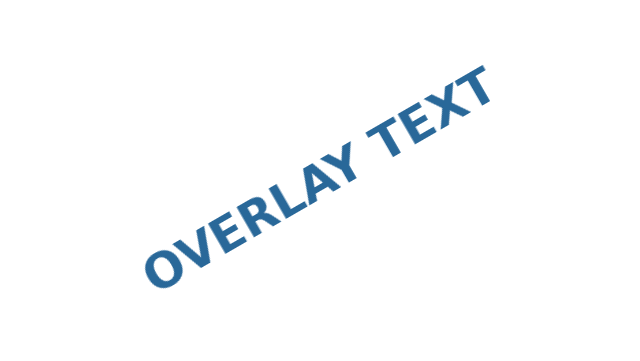
Why would you want to use it?
You want to put a placeholder in your web page, for example, you want to mark an image link that is not yet active, "COMING SOON".
"COMING SOON", Example

Use a Ge diode to detect UHF data.
The following code does just that; no script needed, and easy to edit later when the link is available.
<img src="images/overlaytext.png" style="background:url(images/mainimage.jpg); background-repeat: no-repeat; background-size: 100% 100%; width:80%; ">
The tricks that make it work are: the overlay text is an image with transparency, the overlay image is used as the "src", and the main image is the "background". Background should be set to "no-repeat", background-size should be "100% 100%" as in the code example. The display size of the image is set with the "width" %age setting; as this is varied the main image and overlay follow each other because of the "100% 100%" setting.
Main Image
The main image can be any normal image type, .jpg, .png, .gif, etc.
Overlay Image
The overlay image has to support transparency, so a .png, is a good choice. A simple way to make the overlay is to:
- Open a copy of the main image in, say, Gimp.
- Add a new text layer, in Gimp the Text Tool (shortcut "T") will automatically add the text as a new layer.
- Adjust the font, font size, and attributes like Bold, etc. and create the text.
- Move the text to the correct place on the picture, for example in Gimp use the Move Tool (shortcut M).
- Rotate the text if needed, in Gimp use Layer>Transform>Arbitrary Rotation. In the examples I used about 30°.
- With the text layer selected, copy the selection, Ctrl-C, and paste as a new image, in Gimp Shift-Ctrl-V.
- Stretch the canvas if needed to maintain the original main image size.
- Save the image as a .png file.
- Add the image file to your website as described in the code above.
Have fun!